Assistance on eClassical.com
For any inquiries or support, please contact us at: support@eclassical.com. We’re happy to assist you!
How to Purchase and Download Music
Creating an Account
To purchase music from eClassical.com, you need an account. If you’re new, you can create an account directly on our website.
Forgot Your Login Details?
If you’ve forgotten your username or password, you can easily retrieve them by following the instructions on our website to recover your login details.
Accessing Your Downloads
Once you log in to your account using your username and password, you can access your purchased music under the section "My Pages" and then "My Downloads."
File Formats and Quality
Available Formats
We offer albums in multiple formats to suit your preferences and devices, including:
- FLAC (16-bit and 24-bit): For lossless, high-resolution sound quality.
- MP3: For universal compatibility and smaller file sizes.
Our albums are created from high-quality sources. Older albums are typically sourced from CD-quality masters, while newer releases may originate from high-resolution studio masters for the best possible sound.
What is FLAC?
FLAC (Free Lossless Audio Codec) is a format that compresses audio files without any loss of quality. Unlike MP3, which sacrifices quality for smaller file sizes, FLAC preserves every detail of the music while still reducing file size compared to uncompressed formats.
Playing FLAC Files on a Mac
Since FLAC files are not natively supported by Mac, there are a few options:
- Use a third-party media player like VLC, VOX, or Elmedia Player, which can handle FLAC files directly.
- Convert FLAC files to a compatible format such as ALAC (Apple Lossless) for lossless playback or MP3 for wider compatibility. This can be done using tools like Audacity or dedicated audio converters.
Payment Information
Payment Methods
We accept payments via:
- Credit Cards (VISA, MasterCard, American Express)
- PayPal
All transactions are securely processed through trusted financial partners.
Issues with Credit Card Payments
If your credit card is not accepted, please note that all payments are handled by Swedish banks and PayPal. If issues persist, reach out to us at support@eclassical.com.
Lost Downloads or Troubleshooting
Recovering Lost Music Files
If you lose access to your purchased music files, contact us at support@eclassical.com, and we’ll authorize re-downloads through a secure link.
Download Issues
If you encounter problems downloading your music, try the following:
- Use a different device or internet connection.
- Ensure your browser is updated and stable.
- If the issue persists, contact our support team for further help.
Licensing and Copyright Information
Sharing and Gifting Music
Sharing purchased music with others is prohibited under copyright laws.
To gift music, you may download the files and transfer them to the recipient. If you plan to keep a copy for yourself, please purchase an additional license during checkout.
Commercial Use of Music
For commercial use of music purchased on eClassical, please contact us directly at licensing@eclassical.com to arrange a licensing agreement.
Classical Music Copyright
Not all classical music is copyright-free. While the compositions themselves may be in the public domain, recordings less than 50 years old and works by composers who passed away less than 70 years ago remain under copyright protection.
If you have any further questions, feel free to contact us. We’re always here to help you enjoy the best in classical music!
Made in Sweden since 1999. In collaboration with Textalk.
Cart
| Artikel | Antal | Beskrivning | a pris | Totalt |
Env.session: NULL Env.order NULL string(2) "en" collector.CheckoutUrl collector.OrderItemCount 0 collector.CartUrl NULL collector.Order NULL